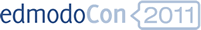I always face everything in life as a learning experience. I've just finished a
webinar hosted by
Camila Sousa with some teachers from Chicago and loved the chance to put together many different ideas we 've had .
Camila Sousa , who is responsible for helping teachers (Lincoln School in Chicago) integrate technology to their classes, invited me to present a webinar about webtools and the projects I've been developing.
Teachers had to enroll for the session online at their school site and then were hosted by Camila Sousa in a certain classroom at the school in the U.S. First, we thought of presenting using skype and sharing the presentation file, but then we ended up choosing
WIZIQ instead. Using wiziq, the presentation would be recorded automatically and other teachers from the
online course I facilitate would have the chance to attend as well.
Organizing a webinar is not an easy task, specially because you're dealing with technology. You have to foresee several technical problems that can happen. We tested our equipment (microphone, webcam, internet connection), a few days before the presentation and little by little we came up with solutions for the little problems we imagined. First, we tested different microphones, which one was clearer? Then, as I intended participants to see and hear examples of the project I was talking about, instead of screensharing which sometimes produces lots of delays and bad images, I created a
LIVEBINDER which would be used to show the examples using THEIR computer.
This would be the scenario: we would meet in skype a few minutes before the session, test our webcams and microphones one more time and I would set up a classroom at wiziq. Then, I would send the link to Camila Sousa to join the classroom. We would have two kinds of participants: some teachers in one specific classroom in Chicago, watching the presentation on a big screen and participating with a microphone attached to Camila's laptop and teachers from different parts of Brazil participating online via the chat in the wiziq classroom. Participants would be invited to contribute with ideas at different moments. Camila would mediate the participation in Chicago and I would mediate the discussion with participants online.
AND HOW DID IT GO?
Well, everything went just fine.
- The equipments ran smoothly.
- The platform worked beautifully. I only ended up forgetting to pause the recording while we were organizing the room (first 7 mins).
- People participated giving suggestions.
- The livebinder idea proved to be a very good one as they could hear the recorded examples perfectly.
Although I was a bit tense with the whole thing and worried about observing what was going on, checking the chat area , my slides and my presentation, it was ok.
Presenting online, has its advantages, you present from your own space (your bedroom, your office), you don't have to face a huge crowd even if you have 300 people participating from different places, and can always rely on your notes. A big disadvantage I still find is missing the reaction of the audience. You can't make eye contact with anyone and have to rely on the webcam to get a hint of what's going on at "the other end of the line".
I'd like to thank my dear friend,
Camila Sousa, for the invitation and the opportunity to learn a bit more about presenting online.


I'll be sharing the recording of the presentation as soon as it becomes available.