This is a site I had heard before but hadn´t tried yet, you need to have an invite though. You can record 12-second videos with your webcam or mobile, then post it or have it sent directly to twitter. So, instead of having written updates you can also use video.As you might have imagined 12 seconds is a very short time so you have to be very objective in what you say or show (just like in twitter). Just below is my first trial.
How can we use this tool with students?
Well, the best post I´ve read about this was written by Nik Peachey and my suggestion is that you go straight to his post to read all the great suggestion he´s given to teachers. Really worth reading.
testing 12seconds on 12seconds.tv
August 29, 2008
Exploring Larry Ferlazzo´s blog (Part 1)

One more time, here I go exploring Larry´s blog. This is a collection of sites I´ve selected from Larry´s blog to teach vocabulary.
Picture Vocabulary - different topics (picture + sound)
Phrasal verbs
 CLOTHES
CLOTHESa cute song+ video about clothes (for children)
video about BUYING clothes
clothes GAME
video: What are you wearing today?
 BODY
BODYBody Parts (match words(sound) + picture)
Lots of body parts with picture + pronunciation
The human body (page explaining more parts of the body)
 SPORTS
SPORTSSports Game (for 1 or 2 players, use keyboard for 1 player)
Match word+sound to the picture
 FOOD
FOODPresenting food (picture + sound)
food lesson on powerpoint video
Listening exercise for food
Tableware- picture + sound
food maize (listening activity)
August 27, 2008
Poetry Visualized
Poetry becomes more powerful if you can add other senses to it. Imagine adding sound and images to your poetry! This is what can be done at http://www.poetryvisualized.com
- I´ve selected a poem written by Edgar Allan Poe "A Dream within a Dream".
- I´ve selected a poem written by Edgar Allan Poe "A Dream within a Dream".
Johnlocker.com - video resource
The John Locker video library is a huge resource of educational videos which cover various areas, such as Nature, society, History, Science, Sports and others.
- The video I´ve selected is about Van Gogh, one of my favourite painters.
- The video I´ve selected is about Van Gogh, one of my favourite painters.
August 25, 2008
Embedding SONGS to your site
http://songza.com is a simple, fun site where you select a song and have various possiblilities of sharing it:
This is a song I love from the "Moulin Rouge" musical.
- you can send it via e-mail to a friend as a gift.
- share it as a link in twitter
- embed it in your blog
This is a song I love from the "Moulin Rouge" musical.
Teaching SPORTS vocabulary
If you´re teaching about SPORTS, then this post is for you. I´ve just found a series of YOUTUBE videos which feature olympic sports in a fun way. Check them out:
August 24, 2008
Celebrating BIRTHDAYS
I´m going to use one post to talk about various sites. First, I´m going to use http://flowgram.com in order to narrate my post and show you the sites collected from Orli Yakuel´s blog about celebrating birthdays using internet tools.
CLICK on the link below in order to watch the flowgram in full screen + audio:
http://www.flowgram.com/p/qy85ukgg9tqzt6/

CLICK on the link below in order to watch the flowgram in full screen + audio:
http://www.flowgram.com/p/qy85ukgg9tqzt6/
August 23, 2008
Discovering new stuff with STUMBLEUPON
If you are in the mood for discovering stuff, a wonderful tool to try is http://stumbleupon.com. As you surf and gives a thumbs up to things you like, the site kind of learns about your taste and guides you through suggesting sites you would like exploring. This is a video I found in YOutube which shows you how to use STUMBLEUPON.
August 20, 2008
Creating animations
This is a great site I found in Joe Dale´s blog, where you can create incredible animation! It´s quite easy to use, there are plenty of templates, characters and actions to choose from and you can send it to friends via e´-mail, embed it in your blog or make it public in the site. One BIG DISADVANTAGE is the impossibility to view it full screen, but the developers have been working on that feature (hope it´s available soon). Check out my trial video made with the objective of presenting SHOPS people go to.
Link: http://goanimate.com/go/movie/0NOghkrcc-Bg?utm_source=emailshare&uid=332626
Link: http://goanimate.com/go/movie/0NOghkrcc-Bg?utm_source=emailshare&uid=332626
August 18, 2008
101 Free web tools
This is a great slideshow created by Zaidlearn and embedded in his blog. I really wanted to have it in my blog in order to share it with other web2.0 lovers. Have a look at the tools he suggests for 101 usages.

August 8, 2008
Powerpoint games
This site has a collection of powerpoints that can be used by any EFL teacher.
- Games like the horse race or the car race to keep the score of games in class.
- The "What is Louie Thinking" is to elicit words under the same category, like sports, fruit, clothes, etc.
- The "Sunken Treasure" could be used with any set of questions.
Online Reading
I´ve just found this site in Elena´s blog and I was literally in SHOCK. It´s great how well you can read with this tool, my only doubt are the rights to publish this material. Below, I´ve embedded a player from Calaméo from one of the Harry Potter´s books. If you select Full Screen you can read the story very well. Check it out.
August 7, 2008
New Title
Did anybody notice my new blog title? After having seen many nice blogs, I decided my blog needed a fancier title. The previous one didn´t look much like me, I mean, I do like classic but I JUST LOVE colours. My darling daughter who is really into photoshop kindly made this one for me. Check the BEFORE/AFTER. I really think it looks better.
BEFORE AFTER


BEFORE AFTER


August 3, 2008
BUBBLECOMMENT and share sites with friends

Bubble Comment via kwout
This is a tool I´ll definitely try to use more often. What you do is, you can record comments on a page you want to share, talk about the interesting features you like about the site. I had to try it out 3 times before it actually worked but it´s great for sharing links with people.
This is my trial
http://www.bubblecomment.com/comment.php?id=tn4g620t
Producing online content
- This is a post where I´ll try out various tools Larry Ferlazzo has suggested in his blog. With your mouse try to put the words in order and read the message I´ve written.
 With Bluegreen you upload your picture, add accessories, choose a destination in the past,present or future and record an account of your holiday.
With Bluegreen you upload your picture, add accessories, choose a destination in the past,present or future and record an account of your holiday.How can you use it with students?
Your students can create imaginary holidays and record/ write about it along with selecting the images. It´s great fun doing it, by the way.
THis is the link to my trial message in a Caribbean island. http://www.bluegreenvacations.com/timemachine/?mid=27701517&arvact=_

http://shadydentist.com/captioner/
With shadydentis.com you can add captions to photos. Something I didn´t like was the fact you can´t edit the size of the balloon or fonts.

This is so BEAUTIFUL!!! First select English as the language, then write your wish, select the style you want your message in and finally e-mail it to a friend/ friends.
http://www.cnmoves.com/beeldigewensen/
This is my trial message, hope you like it.
http://www.cnmoves.com/beeldigewensen/index.asp?PoemID=18333&LanguageID=0
August 2, 2008
PINGG.com - online invitation
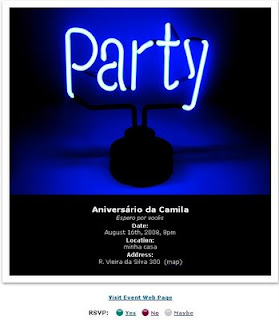
Use pingg.com to make online invites to events. Choose the image, add the details, make a guest list and send it via e-mail or you can even post the event in Twitter. Very simple and useful.
This is just a sample I made to test the tool.
TRIBBIT.com - making a group card
This is a site I found in the great blog "GO2WEB2.0" which helps us internet people celebrate someone´s birthday in a different way. You can write a card where different people can collaborate in different ways: text, images, audio, video. YOu start a card, customize the page and then send an invitation (by e-mail) to other people to collaborate. When the deadline comes, the card is sent to the recipient. I imagine I´d just love to receive a card like the one below.
http://www.tribbit.com/Birthday_for_Olivia
PHWEET.com - calling from Twitter
With Phweet you can make a call to one or more twitter friends without having to use skype or other application. I haven´t tested it yet buy looks promising.
Subscribe to:
Comments (Atom)
















