A collection of TUTORIALS I've found in Youtube
Tutorials about Google Wave:
October 30, 2009
October 28, 2009
Google wave extensions
This week I received a google wave invite from Andressa Cardoso, a talented colleague from Goiania, and have been playing with it ever since. After having watched many youtube videos and having read Orli's great posts about it (although she says she's not very enthusiastic about Googlewave) I feel less lost. :)
My objective now is to add fellow teachers as my contacts in order to test the tool and create meaningful waves.
This is an interesting document shared by Orli about Google wave extensions.
Google Wave Extension List -
These are the extensions I've tried:
Emoticony - you can use emoticons.
Tweety - lets you tweet from within a google wave.
Now, the best way , in my opinion, to tweet from a wave is to click on this symbol when starting a blip (a message), and insert this URL http://www.twittergadget.com/gadget_gmail.xml
when starting a blip (a message), and insert this URL http://www.twittergadget.com/gadget_gmail.xml
Thiago Eduardo tought me how to drag and drop files into a wave. For that you need to install the gear from http://gears.google.com/ .
I still feel like a fish out of water, but I'll persist.
A nice Google Wave tutorial to get started:
If you're an EFL teacher and would like to find other educators with whom you can wave or if you'd like a wave invite add your name to this wiki http://webheadswave.wikispaces.com/
My objective now is to add fellow teachers as my contacts in order to test the tool and create meaningful waves.
This is an interesting document shared by Orli about Google wave extensions.
Google Wave Extension List -
These are the extensions I've tried:
Emoticony - you can use emoticons.
Tweety - lets you tweet from within a google wave.
Now, the best way , in my opinion, to tweet from a wave is to click on this symbol
 when starting a blip (a message), and insert this URL http://www.twittergadget.com/gadget_gmail.xml
when starting a blip (a message), and insert this URL http://www.twittergadget.com/gadget_gmail.xmlThiago Eduardo tought me how to drag and drop files into a wave. For that you need to install the gear from http://gears.google.com/ .
I still feel like a fish out of water, but I'll persist.
A nice Google Wave tutorial to get started:
If you're an EFL teacher and would like to find other educators with whom you can wave or if you'd like a wave invite add your name to this wiki http://webheadswave.wikispaces.com/
Oamos - an amazing search engine
Just learned about this new VISUAL search engine from Technology Tidbits and had the same impression he had, I was hypnotised by it. Enter a term in the search box ( I typed Brazil) and click Oamos search. You'll see images, links, sounds and finally word bubbles which will take you to other tags.
I also looked for anamariacult and had fun watching what the web world has about me.
I also looked for anamariacult and had fun watching what the web world has about me.
Crazy flower

Just found this site in Dkapuler's blog "Technology Tidbits" and have been thinking how we could use this. It's fun to create this crazy flower where you add objects, words, mix music and can share it via twitter, facebook or even send it to someone by e-mail.
Click on the image to HEAR IT.
What can my flower say about me?
Maybe this could be an idea to use w/ students. Students can create their own flower and then talk about them explaining their choices. Any other ideas?
October 27, 2009
Embed documents to your site
 This is an interesting site to share with your students. If you want to share a document you've created or an URL in a widget instead of a link, this is the site for you.
This is an interesting site to share with your students. If you want to share a document you've created or an URL in a widget instead of a link, this is the site for you.
This is an example of my own blog URL. After entering the URL you can choose to embed a widget, get a thumbnail image or only the link.
Teacher's Day video
We celebrated Teacher's day in Brazil on 15 Oct. Today, I found a video I wish I had seen earlier, and had had a chance to post for teacher's day.
Watch and enjoy!
I found this video and many others at http://www.cyndidannerkuhn.info/CDK/Movies.html
Watch and enjoy!
I found this video and many others at http://www.cyndidannerkuhn.info/CDK/Movies.html
Great widget for class blogs
Have just found out about this great tool which can be added to class blogs. Any student surfing the blog, when encountering a word they don't understand can double-click on the word and get a definition. I found it fantastic. Try it out. Click on any word in this blog and see what happens.
Now, how can you add that to your blog?
1. go to http://www.answers.com/main/answertips.jsp
2. choose a widget for your blog.
3. copy the embed code.
4. Publish it in a post or on the sidebar.
October 22, 2009
Animasher - create your animation
This is fun. This is just a simple example of what you can create with ANIMASHER.
 Animation 1 by Anonymous
Animation 1 by Anonymous
Make your own| Clone and edit
I found it via Camila Sousa, a friend of mine.
Make your own| Clone and edit
I found it via Camila Sousa, a friend of mine.
ActivInspire - E-board training videos
Now that our school is about to update our e-boards with the ActivInspire software, I´ve produced a series of simple tutorials showing how to add captions, use the camera, hide texts and images and so on. If you use the software or plan to, feel free to watch the tutorials.
All tutorials can be watched at http://screenr.com/user/anamariacult or at my youtube channel. Remember to click HD, for better quality videos.
These are just two of them
October 15, 2009
Easi-speak microphone
I'd always been looking for an easy way to record my students in class and this EASI-SPEAK microphone was a really good discovery.
Check out its features:

The black microphone looks less childish than the yellow one. It's 34,49 pounds (including VAT) but unfortunately it's only sold in the UK. A colleague of mine who is living in England at the moment will try to purchase it and I might write a review about it in January. They have also created another model of microphone (Easi-speak Pro) which looks more professional and can be found in their E-CATALOGUE p.101.
This is another product by TTS I'd love to have but cannot purchase at the moment. I had seen it in a video about an English teacher using it to record students in class. What I liked aboutit is how easy it is to record and dowload it to your computer.
Check out its features:

The black microphone looks less childish than the yellow one. It's 34,49 pounds (including VAT) but unfortunately it's only sold in the UK. A colleague of mine who is living in England at the moment will try to purchase it and I might write a review about it in January. They have also created another model of microphone (Easi-speak Pro) which looks more professional and can be found in their E-CATALOGUE p.101.
This is another product by TTS I'd love to have but cannot purchase at the moment. I had seen it in a video about an English teacher using it to record students in class. What I liked aboutit is how easy it is to record and dowload it to your computer.
October 11, 2009
ClicknLearn - An interactive site
THanks to Russell Stannard and Larry Ferlazzo, I´ve reencountered this amazing site which offers wonderful activities for EFL learners. It looks wonderful in e-boards and many activities include sound, images, words and actions.
http://clicknlearn.net
Take some time and explore the site. It's really worthwhile!
http://clicknlearn.net
Take some time and explore the site. It's really worthwhile!
October 8, 2009
Creating an ANIMATED music video
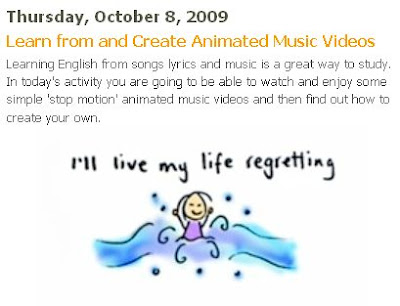
Inspired by Nik Peachey´s excellent post (image above) about creating animated music videos, I decided to give it a go myself. Of course my stick figure drawings are poor compared to what you´ll find in youtube but it can give you an idea of what can be done with any kind of drawing.
The task Nik suggested was to select a song you like, draw pictures for the lyrics, take pictures ( I scanned the pictures instead) and assemble everything in Windows Movie Maker.
How to do this kind of task w/ students?
My suggestion is
- Ask the class to select a song they like with good lyrics (or select one yourself)
- Grab the lyrics from http://www.lyrics.com/
- Cut the lyrics into sentences and give them to each student or pair of students.
- Ask students to draw something to represent the sentence they have from the song. The teacher will need to help sts understand the meaning so that they can draw.
- Collect all pictures and ask if any student knows how to work with Windows Movie Maker . (many of them can)
- Ask a student to assemble the pictures and the song to make a music video for the class (or do it yourself)
- Show the music video to students the following class and have everyone sing the song.
For FULL SCREEN and EMBED code you can find the same video here
http://vimeo.com/6972744
FCE - Describing Pictures
Dear FCE and CAE teachers,
I've just made a VOICETHREAD in which all sts can practise recording picture description. The recording can be done in class or for HW. For the first slide I invite teachers to record a tip to help sts describe pictures and the other slides are for sts to try it out.
http://voicethread.com/share/655485/
To record, click COMMENT, and RECORD (you need a microphone). You can also type your tip instead of recording it (if you're shy :o)
I hope you can all make good use of the tool. The more students record their descriptions the more examples (ideas) they will have.
SUGGESTED ACTIVITY:
1. Show the voicethread in class. Show the first picture (second slide) and ask sts to brainstorm vocabulary they can use to describe the picture (in pairs)
2. Sts write down a picture description for the picture. (the script should have no more than a minute ) (Teacher should be going round the room monitoring)
3. Ask St A from the pair to practise reading the picture description to his/her partner.
4. Get some volunteers to record their picture descriptions in class with a microphone to the voicethread.
5. Assign more picture description for Homework.

I've just made a VOICETHREAD in which all sts can practise recording picture description. The recording can be done in class or for HW. For the first slide I invite teachers to record a tip to help sts describe pictures and the other slides are for sts to try it out.
http://voicethread.com/share/655485/
To record, click COMMENT, and RECORD (you need a microphone). You can also type your tip instead of recording it (if you're shy :o)
I hope you can all make good use of the tool. The more students record their descriptions the more examples (ideas) they will have.
SUGGESTED ACTIVITY:
1. Show the voicethread in class. Show the first picture (second slide) and ask sts to brainstorm vocabulary they can use to describe the picture (in pairs)
2. Sts write down a picture description for the picture. (the script should have no more than a minute ) (Teacher should be going round the room monitoring)
3. Ask St A from the pair to practise reading the picture description to his/her partner.
4. Get some volunteers to record their picture descriptions in class with a microphone to the voicethread.
5. Assign more picture description for Homework.
October 6, 2009
Teacher Training Videos
These are wonderful teacher training videos I'd like to share with you.
"An innovative offering from the Office of English Language Programs, Shaping the Way We Teach English, is a 14-module teacher training video series developed and produced in cooperation with the University of Oregon. "
This is module 1 - Contextualizing language
I really like module 4 - Pair and group work
Check out other modules:
"An innovative offering from the Office of English Language Programs, Shaping the Way We Teach English, is a 14-module teacher training video series developed and produced in cooperation with the University of Oregon. "
This is module 1 - Contextualizing language
I really like module 4 - Pair and group work
Check out other modules:
- Module 2 - Building Language Awareness
- Module 3 - Integrating Skills
- Module 5 - Learner Feedback
- Module 11 - Individual Learner Differences
- Module 12 - Younger Learners
- Module 13 - Peer Observation
- Module 14 - Reflective Teaching
October 3, 2009
Olympic Games - Rio 2016
Brazil was thrilled yesterday with the honour of hosting the 2016 Olympic Games. We all know of the social problems we still have to face but we also know that we are capable of hosting such an event with our "hearts and soul" as President Lula said.
While searching tweets about the 2016 Olympic Games I came across some articles and videos that could be used in class.
Articles:
Two nice videos:
1. For this first video which is partly in Portuguese and then in English (the song), you could have students write down the sports they see while they watch the video.
2. The second video is narrated in English but shows labels with the names of the sport facilities. You could ask students which area will hold what sport with questions such as: Where will athletic competitions take place? And the opening ceremony? What about the marathon?
Of course, as all Brazilians have been discussing the pros and cons of holding the games in Brazil, you could propose a discussion among students.
While searching tweets about the 2016 Olympic Games I came across some articles and videos that could be used in class.
Articles:
Two nice videos:
1. For this first video which is partly in Portuguese and then in English (the song), you could have students write down the sports they see while they watch the video.
2. The second video is narrated in English but shows labels with the names of the sport facilities. You could ask students which area will hold what sport with questions such as: Where will athletic competitions take place? And the opening ceremony? What about the marathon?
Of course, as all Brazilians have been discussing the pros and cons of holding the games in Brazil, you could propose a discussion among students.
Subscribe to:
Comments (Atom)















