I've posted about
http://memorizenow.com recently but hadn't had a chance to try it with my students. Yesterday, we had a great opportunity. My aim was to present new expressions of frequency and help my students memorize the chunks (once in a while, every so often, every now and again, more often than not, occasionally)
Last year, while teaching the same lesson I noticed, students understood the expressions but failed in memorizing the full chunks (once + in + a + while) , as a result didn't use them very often and couldn't remember them in the written test.

- I first elicited from sts the adverbs of frequency they already knew (always, usually, never ...) and asked them to talk about their present habits using them (in pairs).
- Then, I called their attention to an exercise in the book where the new expressions of frequency were highlighted in BOLD
- I used a flipchart page (image on the left /promethean board) to have my students guess the degree of frequency for each expression by going to the board and dragging the expression to the right column. If they were right, an audio clip saying YEAH (sound file) played automatically, if they were wrong, the word would go back to its original position. After the expressions had been placed in the right columns (lower frequency, higher frequency) we drilled the expressions and asked sts to copy the list in their notebooks.
- I assigned one expression per student and asked each of them to write a sentence about their habits using them.
- While students were writing, I opened MEMORIZENOW
- Each student dictated a sentence with the adverb of frequency as I typed it in the MemorizeNow text box.
After typing, I asked each student to read their sentence aloud. Then, I clicked MEMORIZE in the site and a few words from the sentences disappeared. Once again, I asked different students to read the same sentences aloud. Again and again, by clicking on the arrows, more and more words disappeared making it more challenging for students to remember all the sentences. Finally, I clicked LETTERS , and only the first letter of each word appeared. Students were then challenged to read the sentences again. (They did it beautifully)
- I asked students to write down all the sentences they could remember.
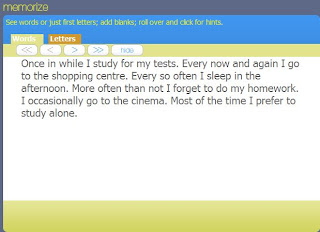
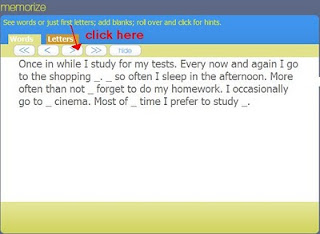
By clicking on the arrow, different words disappear from the sentence.
By clicking on LETTERS, only the first letter of each word appears.
Instead of only drilling the expressions isolatedly, I think this memorization exercise is more successful if 1. the sentences are meaningful to sts, 2. expressions are contextualised.
To learn how to use MEMORIZENOW, watch this great
TUTORIAL by Demogirl .