Picture Description is a skill our students need to develop for the Oral tests at our school and for the Cambridge exams.
Challenge #5 asked students to choose an image and record a description for it. This way students have plenty of examples of what is required of them.
These are some of the descriptions created by them at home.
All their FOTOBABBLES have been published in the SCHOOL WIKI and shared with parents.
April 26, 2011
April 23, 2011
Easter message with ZOOBURST
Time to test ZOOBURST and wish everyone a great Easter.
It's always time to be born again, to change attitudes, reflect about your choices, consider your priorities in life and above all share love with friends, family and those in need.
Happy Easter
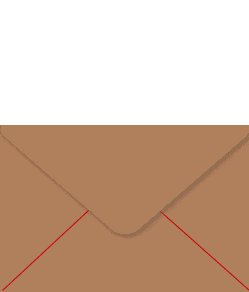
Orkut Scraps and Graphics - GoodLightscraps.com
It's always time to be born again, to change attitudes, reflect about your choices, consider your priorities in life and above all share love with friends, family and those in need.
Happy Easter
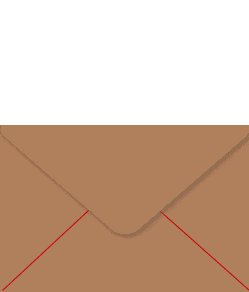
Orkut Scraps and Graphics - GoodLightscraps.com
April 16, 2011
Brain Games for English Practice
Interesting Matching Game we can use in class (with IWB) or students can play it individually with PCs.
BUBBABRAIN
I tried the games under the ELEMENTARY LEVEL and these are the sections I liked the most:
BUBBABRAIN
I tried the games under the ELEMENTARY LEVEL and these are the sections I liked the most:
- English
- Pictures
- Telling the time
As the game times you, you can have different group of students repeat the activity and do it faster.
http://www.bubbabrain.com
http://www.bubbabrain.com
 |
| A game for suffixes and their meanings. |
 |
| Match the pictures to the words |
 |
| Match analogical clocks to digital times |
April 12, 2011
Warmer activity with LIVETYPING
The warmer activity I selected for my students today, was aimed at reinforcing structures which my students had problems with in their last written test: verbs accompanied by gerund or infinitive.
I typed a stem sentence on LIVETYPING and elicited a possible ending for the sentence. Then, I invited different students to erase the rest of the sentence after the stem and write another variation.
With one group, the beginning was MY FATHER MANAGED ... and with the other group I REGRET ...
After different students typed their contributions, I clicked ENLIVEN and students could see all their sentences again. Then, I grabbed the embed code and shared it in our edmodo group. The video below shows how the two activities looked in edmodo.
I typed a stem sentence on LIVETYPING and elicited a possible ending for the sentence. Then, I invited different students to erase the rest of the sentence after the stem and write another variation.
With one group, the beginning was MY FATHER MANAGED ... and with the other group I REGRET ...
After different students typed their contributions, I clicked ENLIVEN and students could see all their sentences again. Then, I grabbed the embed code and shared it in our edmodo group. The video below shows how the two activities looked in edmodo.
April 9, 2011
Create COOL flash animations
Learn how to create your animation with DOINK
Now it's my turn, let's see what I can create. I've created an animation for a quote by Buddha.
http://www.doink.com/clips/anamariacult/1481047/the-present-moment
the Present Moment by anamariacult, made at DoInk.com
Well, not very easy, I guess I need to play at this MUCH MORE. However, I believe students will find it much easier than I did.
HOW CAN WE USE THE SITE WITH STUDENTS?
Now it's my turn, let's see what I can create. I've created an animation for a quote by Buddha.
http://www.doink.com/clips/anamariacult/1481047/the-present-moment
the Present Moment by anamariacult, made at DoInk.com
Well, not very easy, I guess I need to play at this MUCH MORE. However, I believe students will find it much easier than I did.
HOW CAN WE USE THE SITE WITH STUDENTS?
- students can tell a story .
- students can animate quotes like I did.
- students can animate mini sagas.
- students can create an animation talking about their passions.
April 1, 2011
Task Challenge #4 - Write Comments
One of the skills our students need to develop is expressing their opinions about different topics. Task #4 involves leaving a comment on a virtual board for the whole class. In fact, the same board is being used by 3 different groups of the same level of English.
Students discussed the topic in class, and then were asked to leave a written comment. I've been sending to students the correction of their texts and next week they will be asked to edit their comments on the board according to the suggested corrections they have received via edmodo.
This is a screenshot of the challenge message shared with students via edmodo
The tool used was STIXY. Click on the image below to see the Virtual Board.
http://www.stixy.com/guest/111291
You can find information about the 10 TASKS CHALLENGE here.
Students discussed the topic in class, and then were asked to leave a written comment. I've been sending to students the correction of their texts and next week they will be asked to edit their comments on the board according to the suggested corrections they have received via edmodo.
This is a screenshot of the challenge message shared with students via edmodo
The tool used was STIXY. Click on the image below to see the Virtual Board.
http://www.stixy.com/guest/111291
You can find information about the 10 TASKS CHALLENGE here.
Subscribe to:
Comments (Atom)















