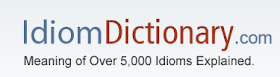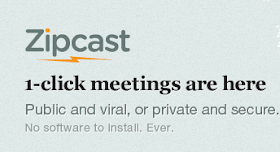http://www.maxmydream.com
You can write your dream in a 140 characters and then see it animated.
What I liked about it? The idea of making you think of your dream, the beautiful background music, the imaginative way of representing our dreams, EVERYTHING.
After typing in your dream, you can share it via Twitter, facebook or even embed it, like I did just below:
My dream was: I wish one day all nations would be united in peace, helping each other overcome their difficulties and learn to respect their differences.
HOW CAN WE USE THIS SITE WITH STUDENTS?
- have students talk in pairs about their dreams for the world or fot themselves, then ask them to write about their dream in a maximum of 140 characters. They use the site and share the link or embed their dream in a class blog below the original dream they wrote.
- You can also have students write their dreams show the video to sts in class, and have sts guess from the images what the original words were.
*** If the music disturbs you while reading the blog, click on the SOUND ICON to turn it off.